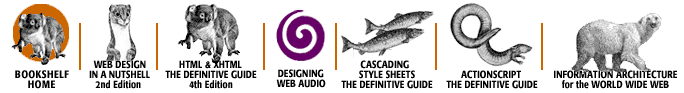Index: T

Symbols
| A
| B
| C
| D
| E
| F
| G
| H
| I
| J
| K
| L
| M
| N
| O
| P
| Q
| R
| S
| T
| U
| V
| W
| X
| Y
| Z
Index: T
- tag: 7.3.1. RealPix syntax
- tag, RealPix: 7.3.1. RealPix syntax
- 7.3.1. RealPix syntax
- 7.3.1. RealPix syntax
- 7.3.1. RealPix syntax
- 7.3.1. RealPix syntax
- 7.3.1. RealPix syntax
- aspect ration of image, maintaining: 7.3.1. RealPix syntax
- example of use: 7.7.2. Synchronizing media types
- image transition effects: 7.3.1. RealPix syntax
- tag, SMIL: 7.2.1. SMIL syntax
- tags, RealPix: 7.3.1. RealPix syntax
- 7.3.1. RealPix syntax
- tags, RealText, setting window type: 7.4.2. Window types
- takes, multiple: 4.1.1. Choosing takes and removing artifacts
- target audience, determining: 1.7. Designing web audio
- target connection speeds, codecs: 6.3.1. Selecting the right RealAudio codecs
- TCP streaming
- firewalls: 6.4.1. Broadcasting through firewalls
- TCP (Transmission Control Protocol): 5.1. Streaming protocols
- TechWeb Today, RealSystem G2 case study: 7.7. Case study: TechWeb Today
- teleprompter window type, RealText: 7.4.2. Window types
- television, sound design examples: 1.6. Solid sound design
- television talk shows, microphones: 3.1.1.4. Lavaliere clip-on microphones
- templates, RealEncoder: 6.3.2. Using the RealEncoder
- tempo, adjusting in delay: 4.2.2. Delay
- temporal masking: 8.2.1. MP3 technical details
- tension, creating and relieving: 1.6. Solid sound design
- text files, converting to Cevent files: 6.4.5. Creating synchronized RealAudio presentations with RealSystem 5.0
- text, streaming in RealSystem G2 presentations: 7.4. RealText
- text tag, SMIL: 7.2.1. SMIL syntax
- theater performances: 6.6.1. Capturing high-quality live sound
- tickertape window type, RealText: 7.4.2. Window types
- timbre: 2.1. The science of sound
- 2.1.3. Timbre
- time correction button, sound editing: 4.2.3. Pitch shift
- Time-Out Preference, Live Encoder: 6.6.4. Using the time-out preferences to avoid crashes
- TimeToLive (TTL) settings: 6.4.1. Broadcasting through firewalls
- timing loops: 1.9.2. Timing loops
- track numbers: 8.4.2.4. Working with ID3 tags
- tracks, compact discs: 8.4.2.5. CDDB database support
- transducers: 3.1.1. Microphones
- transients: 2.1.3. Timbre
- transitions, screen: 1.9.2. Timing loops
- Transmission Control Protocol (see TCP)
- treble: 2.1.2. Pitch
- TTL (TimeToLive) settings: 6.4.1. Broadcasting through firewalls
- TV Guide Entertainment Network: 6.4.5. Creating synchronized RealAudio presentations with RealSystem 5.0
- Twiddly Bits: 10.3.4.1. Creating your own MIDI file
Symbols
| A
| B
| C
| D
| E
| F
| G
| H
| I
| J
| K
| L
| M
| N
| O
| P
| Q
| R
| S
| T
| U
| V
| W
| X
| Y
| Z
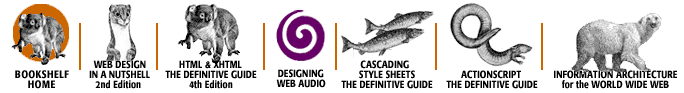
Copyright © 2002
O'Reilly & Associates, Inc.
All Rights Reserved.